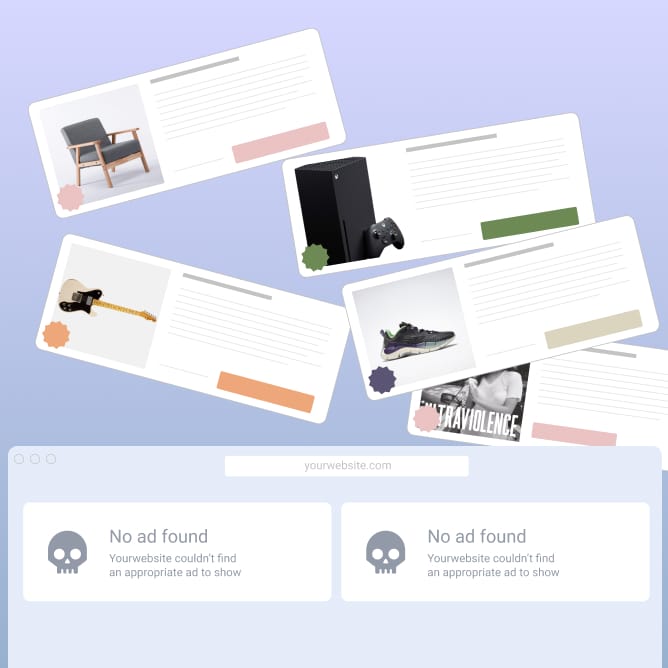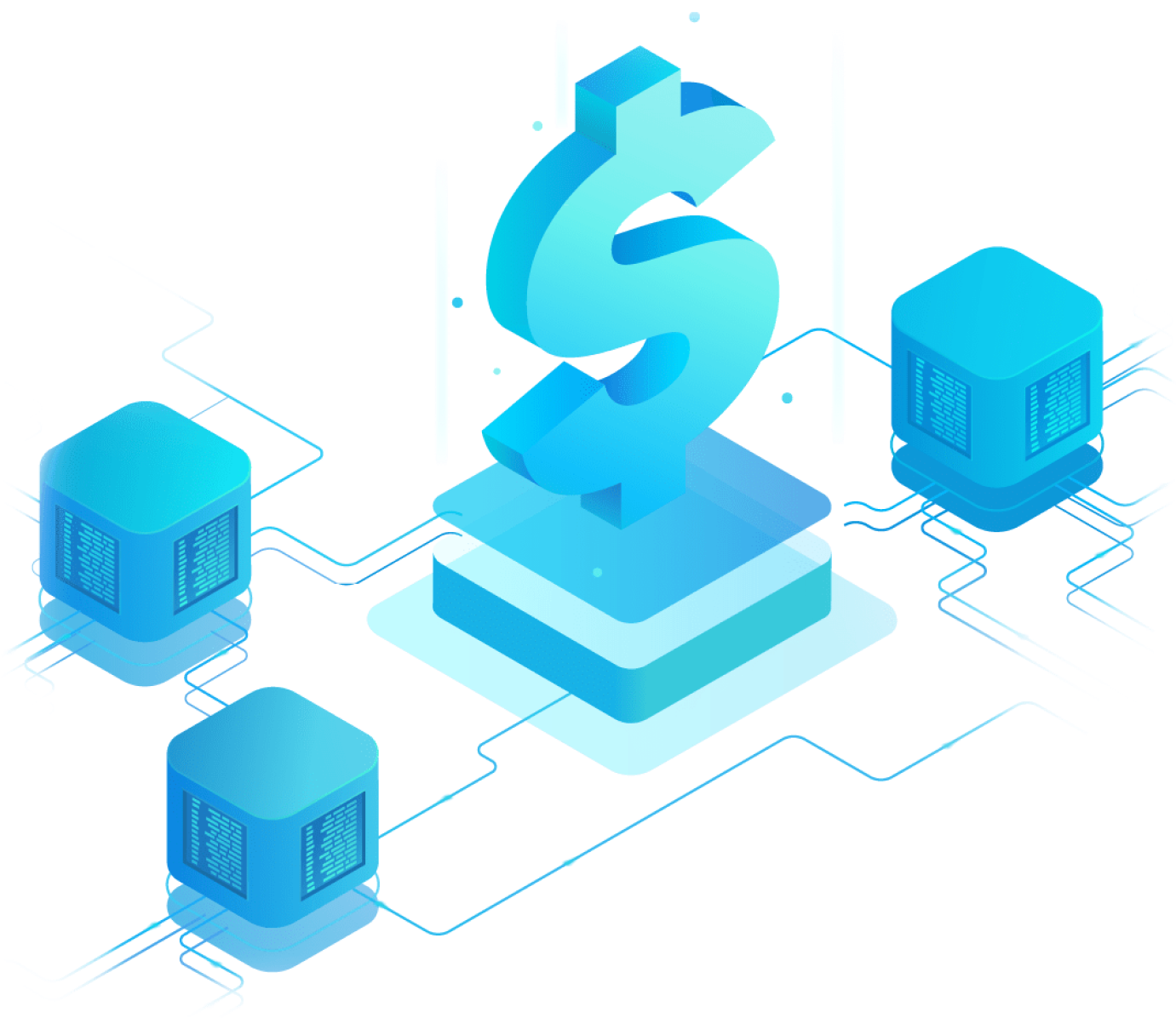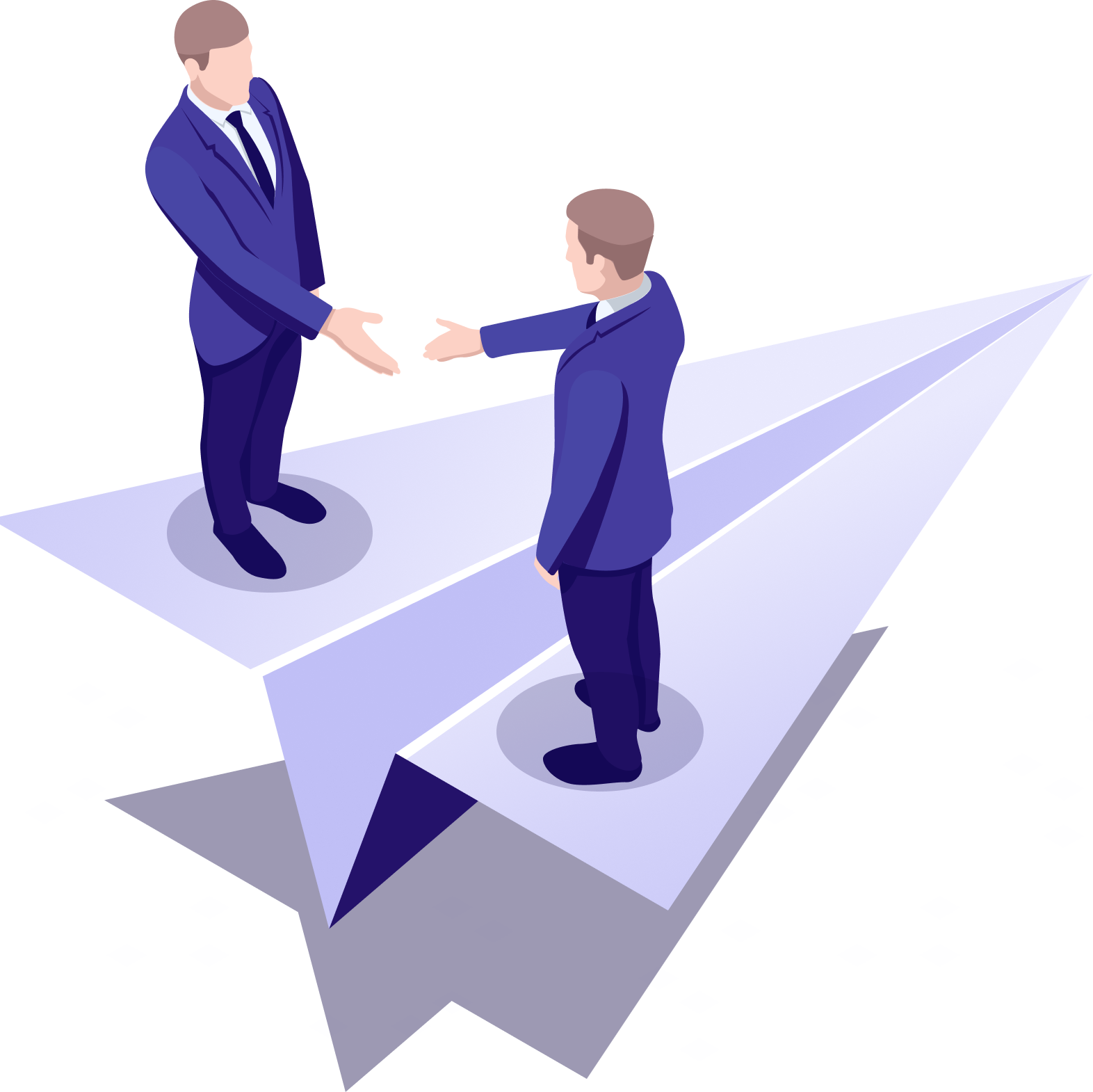The more advertisements a site shows to visitors, the more the owner earns. However, sometimes the connected network cannot choose an ad for a visitor, so the site owners receive less profit. We’ll tell you why this is happening, and how header bidding technology helps the website owner earn even more on advertising with the same amount of traffic.
Why website owners get less profit than they could have from ad placement

An ad network may refuse to place your ads if the content of your site does not comply with their network policy.
Another reason can be that the network cannot determine the characteristics of the visitor, such as country, preferences, or search history. Such a visitor will not be shown advertising at all, or will be shown an alternative ad. In this case, the owner won’t make money either.
What are the solutions? Waterfall vs header bidding
To diversify, site owners connect several networks at once. There are two common models for working with ad networks: Waterfall and header bidding.
Waterfall Model
In the waterfall model, advertisements are looked at one by one until a suitable ad appears. The downside of the waterfall model is that it takes a long time to find ads. The visitor can close the page or switch to another site in the browser. If the visitor doesn’t see the ad, the site will not make money for this visit.

Header Bidding
In the header bidding model, networks are queried at the same time. This process takes 25 milliseconds. This means that the visitor will see the ad as soon as the visitor loads the page, and the owner will earn money from showing the ad.
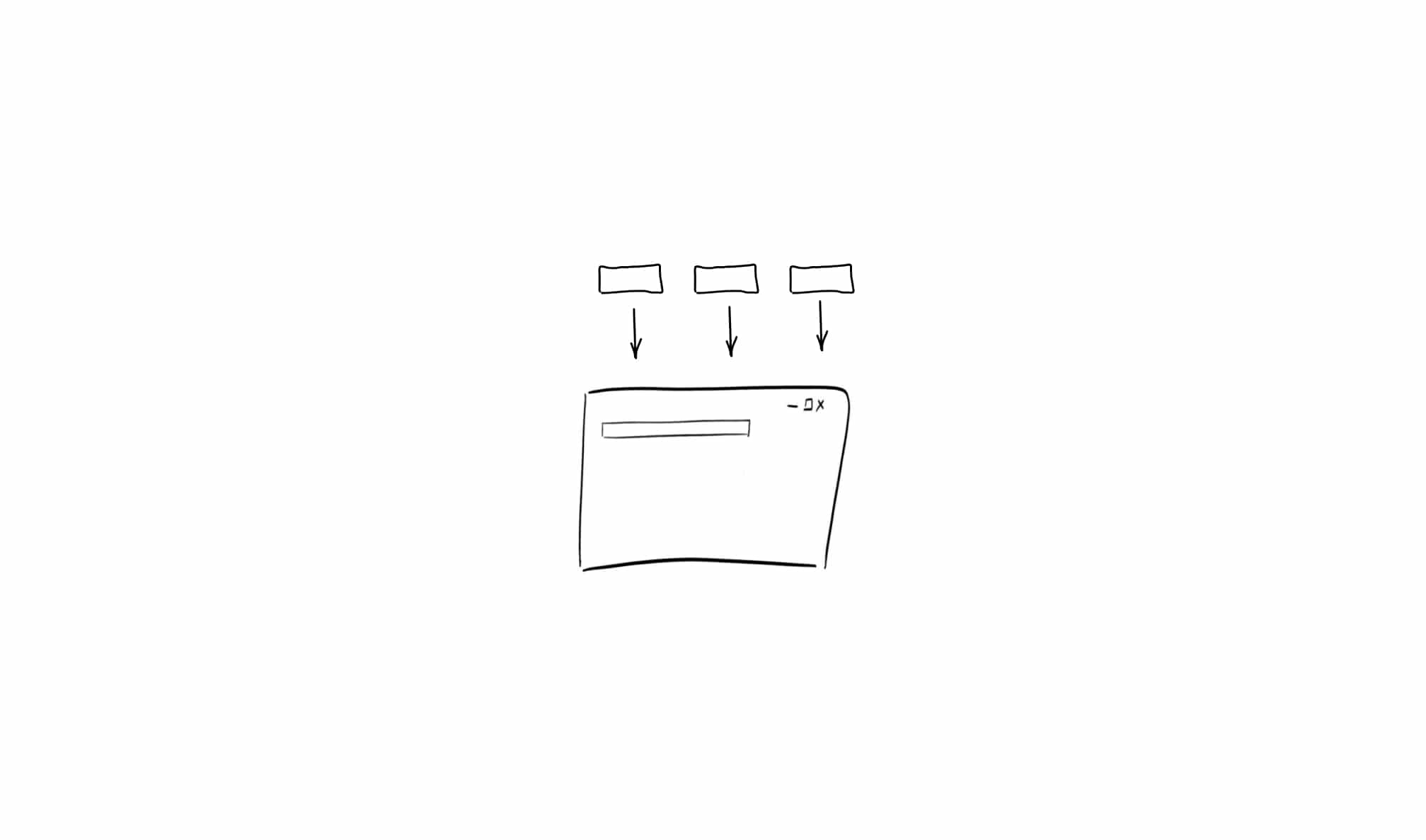
Installing header bidding and connecting multiple networks
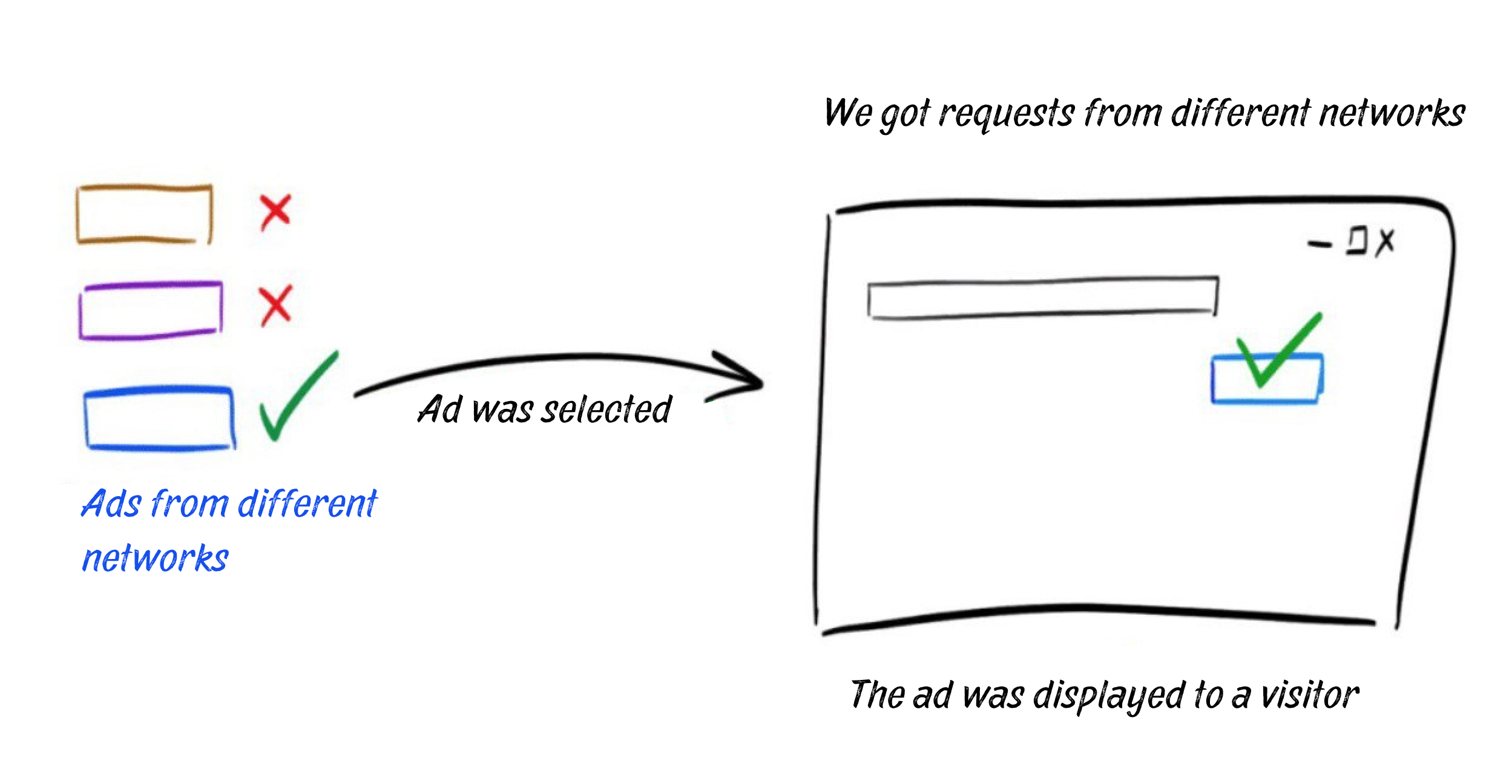
Header bidding is a special program that helps to select ads. The technology works in such a way that even if one network cannot select an ad, another network will buy this space and show its ad. The advertising space will be occupied regardless.
Header bidding is full-fledged software, one cannot use such software without the help of professional developers. It takes 10 to 20 business hours to connect and launch two ad networks.
The developer’s work includes the following:
- Install and configure the APIs of ad networks on the site
- Program a script that will query networks
- Check that the statistics on the site match those of the ad networks
Header bidding arranges an auction among advertisers
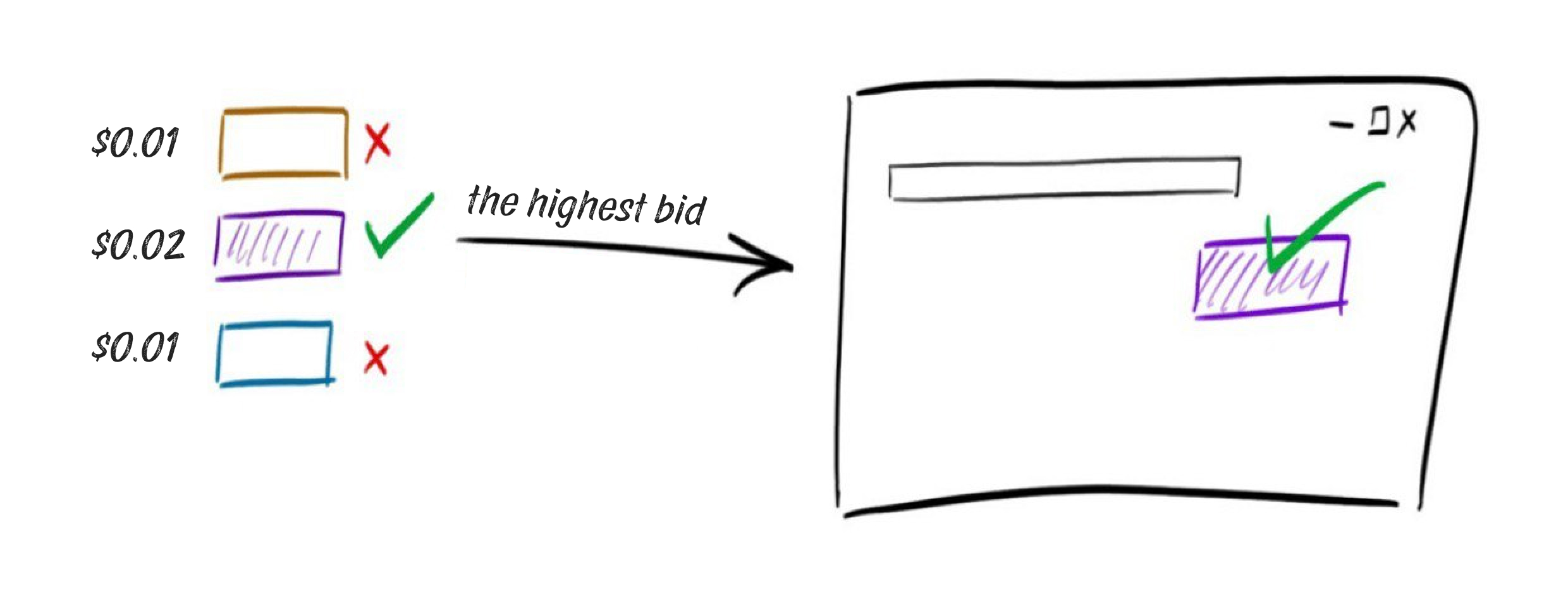
Thanks to header bidding, site owners not only show ads, but also earn more. Every time a visitor comes to the site, the program queries the networks. Advertisements come from ad networks. Header bidding selects the most expensive of all offered ads; instead of displaying the first ad that it comes across, the site shows the most profitable one.
A site with header bidding earns more with the same amount traffic.
Statistics of all ad impressions on one screen
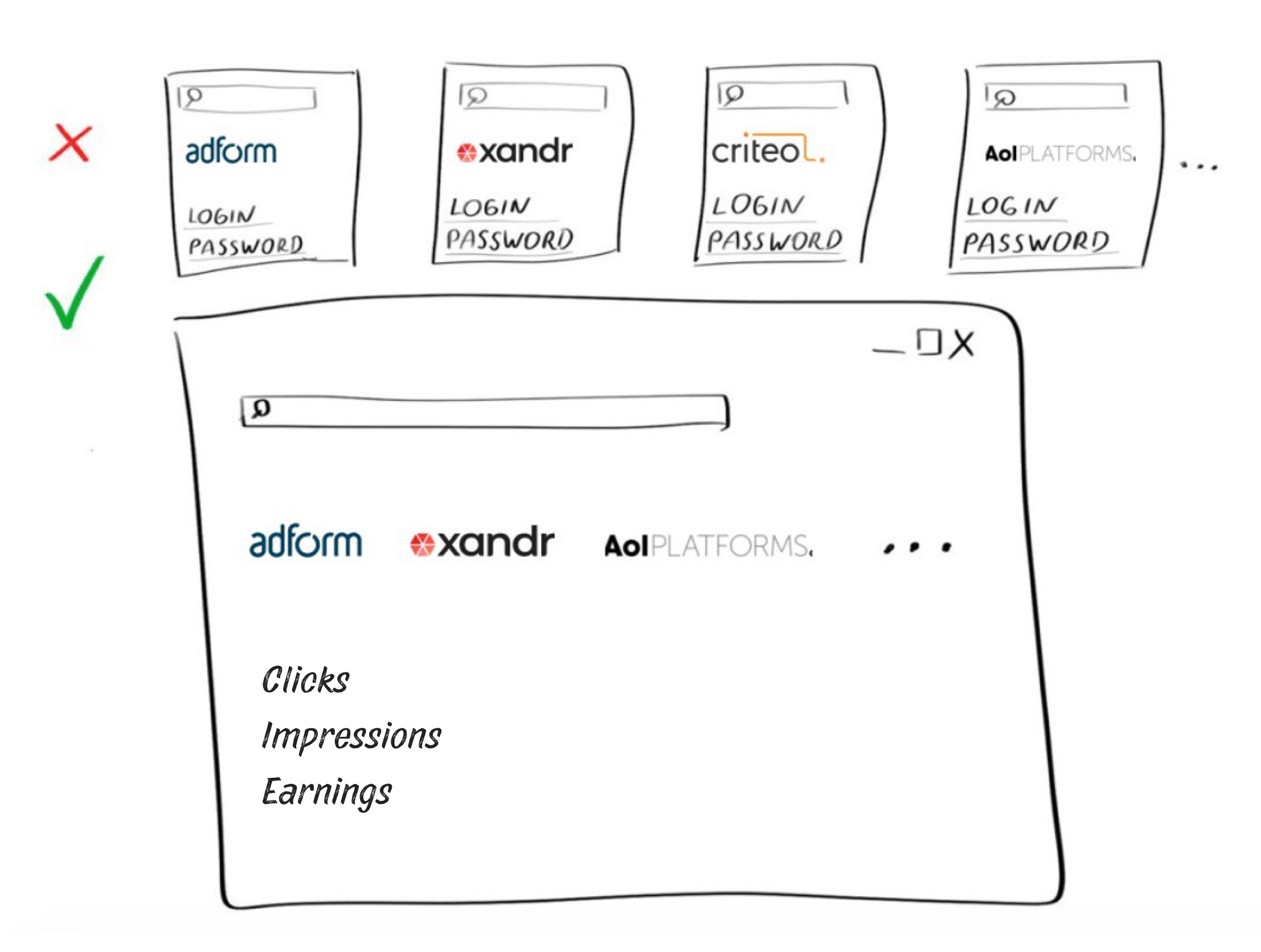
You’ve connected several networks, set up an auction, and started making money. But a problem arises. Now there are quite a lot of networks to look after. Network administrators or webmasters should keep track of statistics and make reports. For example, you need to analyze which network was the most profitable last month. It used to be easy with one network, but now you have to log into the accounts of all the networks separately to check the data. This is inconvenient and time consuming.
A special utility helps solve this problem. This utility allows the administrator to see all necessary information on one screen: the summary report. The report shows clicks, impressions, and earnings across all connected networks.
The summary report is a separate customization. It can be ordered from the developer that installs the header bidding script.
Show the visitor several ads during one visit
If one network is connected to the site, then the ad will be displayed on the page until the person refreshes it or comes another time.
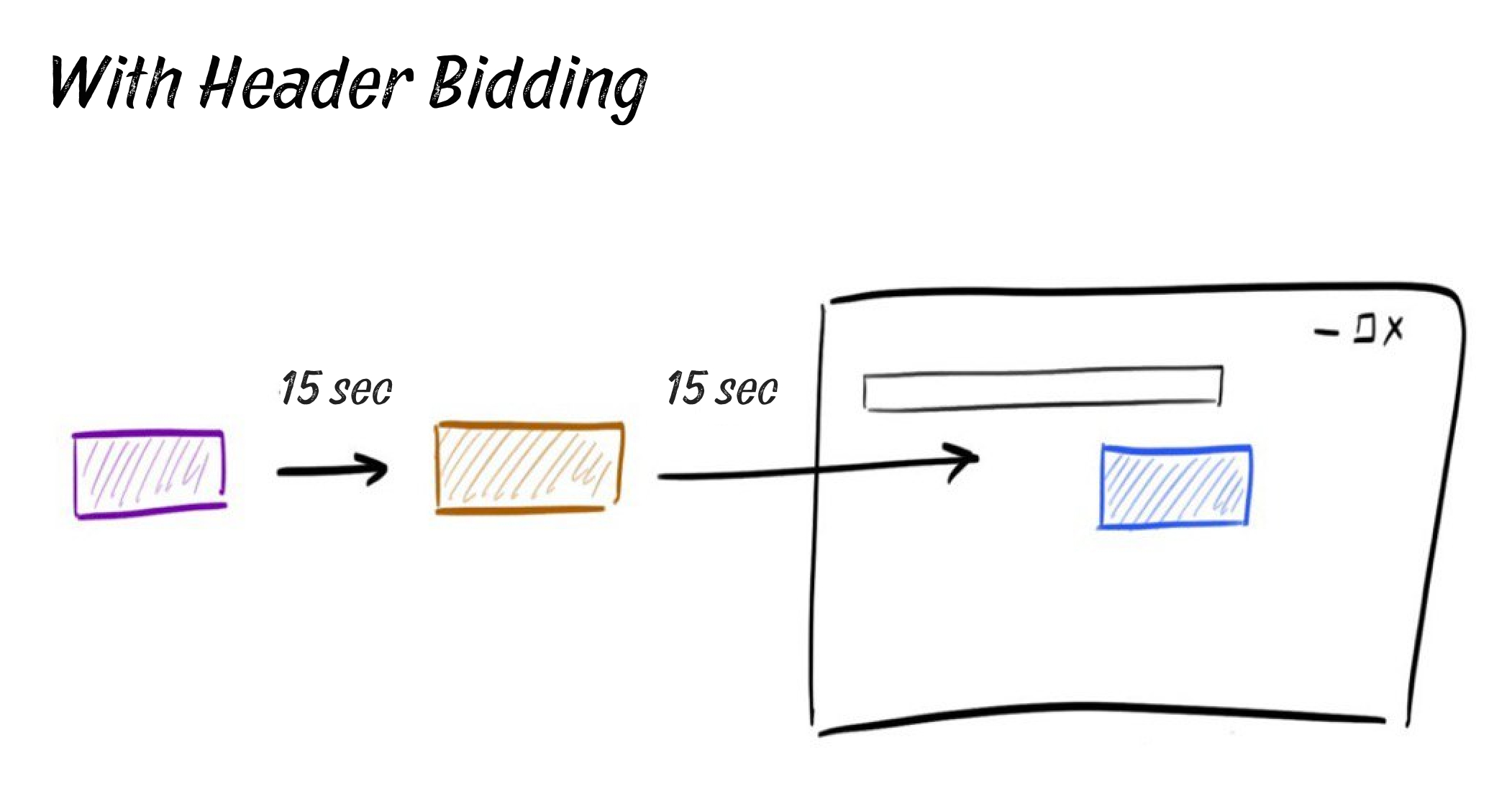
With header bidding, the site shows several ads to one visitor. The site earns more.
To show more ads, header bidding allows you to update ads. An update interval is set for each ad slot. This means that the visitor will see several ads during one visit.
For example, a visitor comes to the site and sees an ad. A few seconds later, the next ad appears, which was picked for the visitor by another network.
Thanks to this, the site shows more ads to one visitor, which means it earns more.
Choose places where it’s profitable to show certain networks
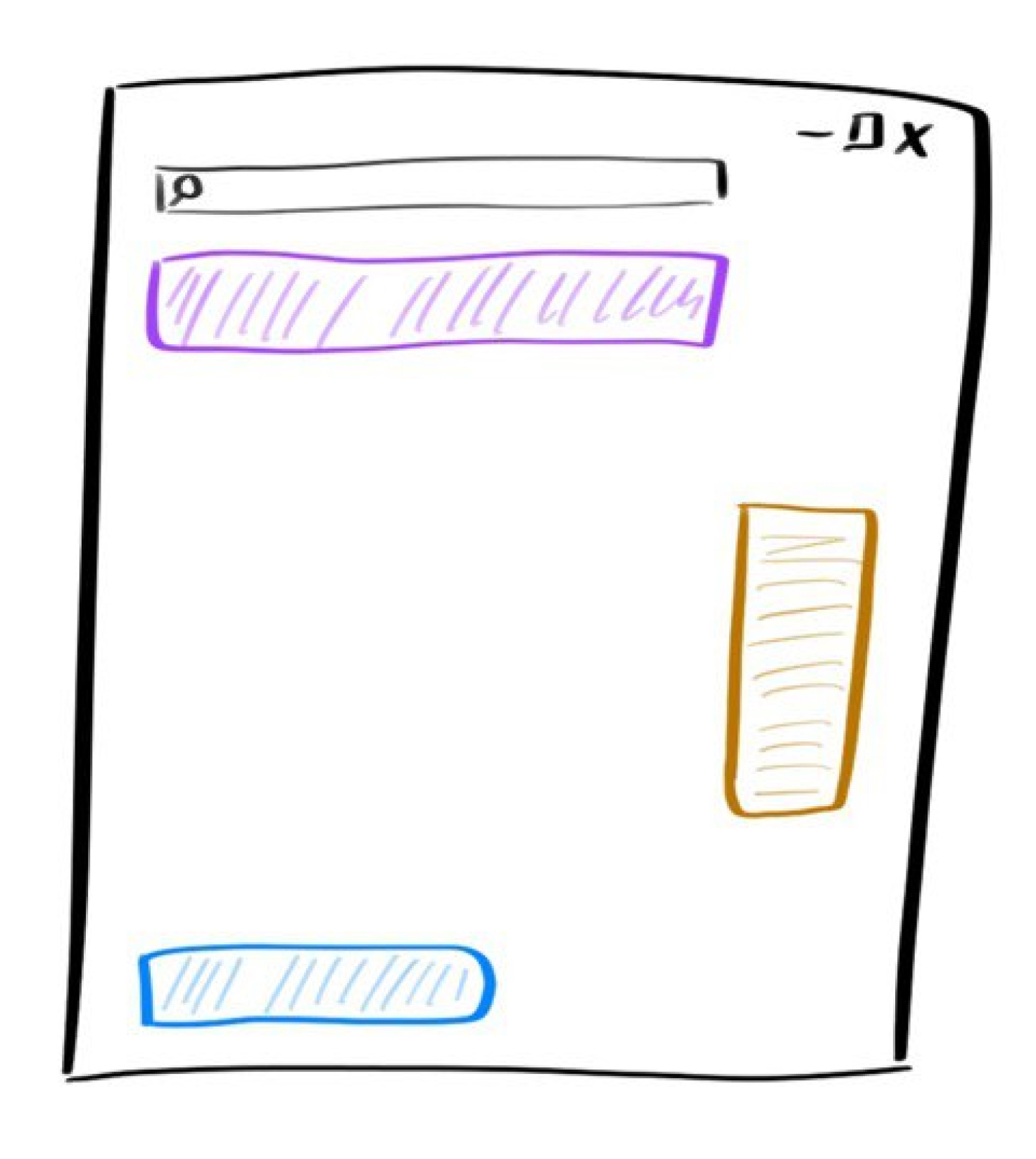
You can choose to show ads for priority networks in the most viewed places on the site. For example, five out of twenty connected networks generate the most income for a publisher. The publisher sets up header bidding so that the ads of these five networks will appear in the header of the site in the place where the visitor will most likely see the ad. Elsewhere, the auction is held between all other networks.
Choose you audience

Header bidding allows you to customize your ads to match your audience.
For example, a European visitor comes to the site. For this visitor, the ad space will match an ad from European networks.
Earn more on advertising — Subscribe to our newsletter
- Up to 20 ad networks on one site.
- Ad networks are competing between themselves and bidding for your ad space.
- Using this method, websites bring owners 15−25% more profit than before header bidding was implemented.
- Header bidding allows you to customize ads for a specific audience, select an ad refresh interval, select spots for priority networks, and view a summary report for all networks.
- A visitor can view multiple ads at a time, depending on the display interval.
- One site — one ad network.
- If the ad network doesn’t select an ad for the visitor, the ad slot will remain empty.
- Owners receive less profit due to the fact that the network cannot always find a suitable ad.
- The ad network code is embedded into the site, but customization is minimal.
- One visit — one ad.