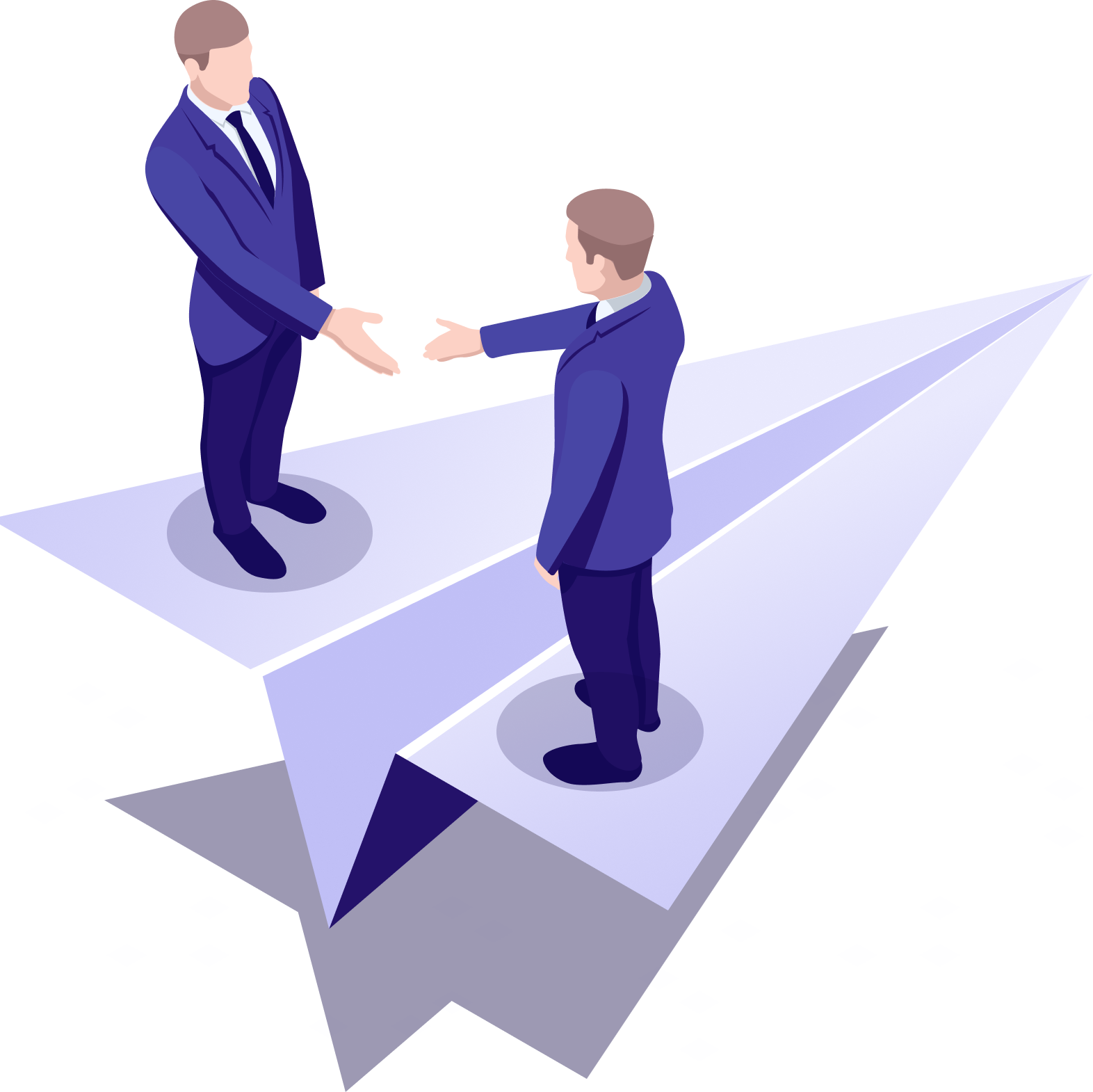In brief
-
Kind of toolCMS WordPress
-
Where we use itSite of the TV Channel «First Rostov»
-
Why we chose it
- Pros for the customer: free platform, intuitive admin interface, lots of free reference information.
- Pros for the developer: you can add any functions, and create a website of any complexity.
-
Results
- We created a media portal in just 2 months. The customer managed to take part in and win a competition for regional TV channels
- Implemented on the site a live broadcast, auto-completion of the program guide, and a banner system
- Website traffic: from 4 to 8 thousand users per month, with the TV channel reaching a million viewers.
City TV channel is fighting for a place in the broadcasting grid
In October 2020, Channel 1 Rostov («First Rostov») was preparing to take part in a competition for 22nd place on the dial. After the transition to digital television broadcasting in Russia, two packages of mandatory public channels appeared, ten channels in each package. The first 20 channels on the dial were allotted to federal TV stations. Buttons 21 and 22 were earmarked for two regional channels: the 21st to a subject level channel, the 22nd to a city level channel. The Federal Broadcasting Commission was holding a competition to decide which local broadcasters would get the rights to the two respective slots.
Problem: The young TV channel doesn’t have a website
«First Rostov» was created in December 2019 by the largest regional TV and radio company, «Tihi Don», as the first city TV channel in Rostov-on-Don. In April 2020, they began broadcasting on a cable network. By the time of the competition, this new channel was less than a year old. There was a lot that needed to be created from scratch, including a website with live video streaming function.
The team of «First Rostov» contacted OrbitSoft in May 2020. We were given about 5 months to create a full-fledged media portal. The channel’s management desired to see the following on the portal:
- A live online broadcast/stream of what’s on the TV channel.
- An automatically updated broadcast schedule.
- A system of advertising banners with calculation of metrics.
- An opportunity for viewers to contact the editorial office to share news or ask questions.
- A simple and understandable administration system so that the channel’s journalists could maintain the portal on their own.
Solution: a WordPress site
We decided to create a portal on WordPress, because:
- It’s one of the most popular CMS, with a large community of developers who constantly add new plugins (modules responsible for individual functions) to the base version. Most of a website can be assembled from ready-made elements, without the need for new programming. This shortens the total project timeline.
- System has open-source code in PHP. If the ready-made elements don’t fit, you can modify them yourself. The project for «First Rostov» was completed by a team of 2 people: a designer, and a developer of WordPress sites. Several times they required help with the frontend and backend, as well as a system administrator. Having a small team reduced the overall budget.
- For the customer, the WordPress system is an excellent choice because it’s free, tailored for content creation, and is easy to work with. The administrative panel has a simple interface, an understandable text editor, and on the Internet can be found answers to any questions.
We created a set of functions using plugins
In the basic package of a WordPress site, there are several pre-installed plugins. They are enough to set up a simple text blog, but not enough for a media portal. We used additional plugins:
| Plugin | What it does |
| Breadcrumb NavXT | Works with the navigation chain |
| Category Order and Taxonomy Terms Order | Order of sections and categories |
| Post Types Order | Order of articles and news |
| Cyr-To-Lat | Convert Cyrillic characters in category and TV program titles to Latin characters, creating easy to read URLs |
| FileBird | Catalogs media files: images, documents, audio, and video |
| Regenerate Thumbnails | Re-creates thumbnail images for articles, categories, programs, and news when changing aspect ratio or resolution |
| Relevanssi | Increases the relevance of search results according to a user’s request |
| User Role Editor | Changes access rights for different categories of site users, such as those who creates materials, and those who approve and publish it. |
| W3 Total Cache | Page caching to speed up loading |
| WPForms | Management of feedback forms through which users offer news and send materials to the editorial office. |
| Yoast Duplicate Post | Ability to copy articles so that editors can use old articles to write new ones |
| Advanced Custom Fields PRO | Constructor of additional fields for articles and site sections |
| CM Ad Changer — Server Pro | Displays advertisements |
We adapted the site for all devices
To make the site convenient to view from screens of different sizes, we applied a responsive layout. Initially, we assumed that the majority of users will visit the site from mobile devices. Later, traffic figures confirmed this hypothesis: 73% of users log in from smartphones and tablets.
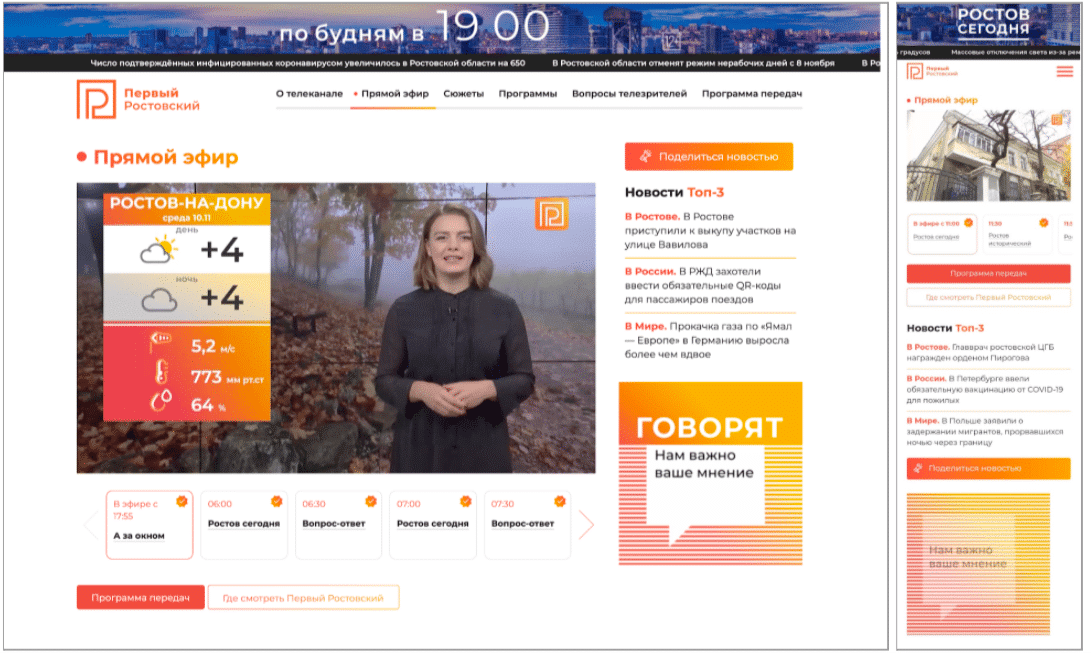
We developed a unique design
There are many ready-made themes available for WordPress. Well-designed themes are expensive, and contain many sub-themes, color schemes, and other design pieces that might not be useful. Superfluous elements overload the site.
To recreate the unique site design that the designer developed based on the client’s brand book, we decided to use a «skeleton theme». Skeleton is a template with basic code and a set of files with basic WordPress theme functions. This makes it easy to create a unique design theme. We didn’t have to write a theme from scratch, and this reduced total development time. At the same time, the absence of unnecessary elements accelerated the loading of pages.
We implemented a dialogue with viewers
«First Rostov» was conceived as an information and entertainment TV channel about the city, its inhabitants, history, and culture. It was important that residents would be able to share news, ideas, suggest stories, and ask questions to the editorial department.
We added a «Share News» button. It’s bright, noticeable, and is present on all pages of the site in the same location on the page. Viewers of the TV channel can send a message to the editorial department by attaching up to 10 files, such as photos, videos, or documents. Messages from the website are redirected to the editorial department’s e-mail.
We created a live broadcast stream on the site
To start a live broadcast on a site, you need to receive a television signal from the television studio equipment operating on a cable network, and then bring it to the site in a streaming format. This requires streaming servers: the larger the audience, the more servers you need.
TV companies don’t need to buy their own servers. They can be rented by connecting to a content delivery network. Such networks consist of many caching servers that accelerate the delivery of content to residents of the cities closest to them. The CDNvideo network was chosen for this project. Its nodes are installed in 20 cities in Russia. Viewers of «First Rostov» receive video from servers located in Rostov-on-Don.
We helped the company to set up receiving data from the TV channel’s equipment. From CDNvideo servers, the video stream is displayed on the site through an HTML5 player, which transcodes it in three resolutions depending on the user’s Internet speed: at low speed, video with a resolution of 480p will start, at high speed, 1080p. We redid the design of the built-in player in accordance with the color shceme of «First Rostov», and placed it on the website under the heading «Live».
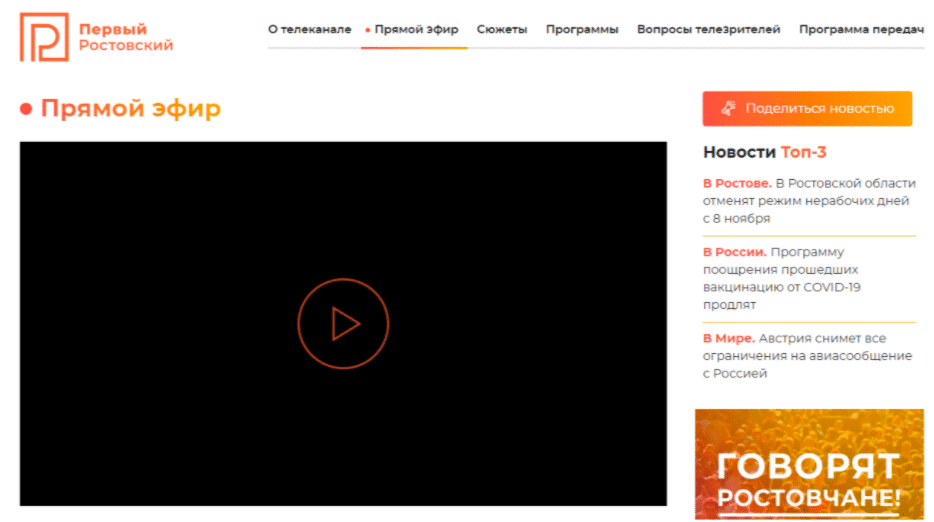
We set up automatic filling of the broadcast schedule
To let viewers know when their favorite TV series or newscast is playing, there must be a broadcast schedule on the site. There are many plugins for WordPress that can be used to implement this, but none of these solutions suited the customer.
We decided to make the program guide ourselves. We took the function of creating custom post types in WordPress as a basis, and the Advanced Custom Fields PRO plugin introduced additional fields: broadcast name, start time, age category, frequency, and mark «Our material».
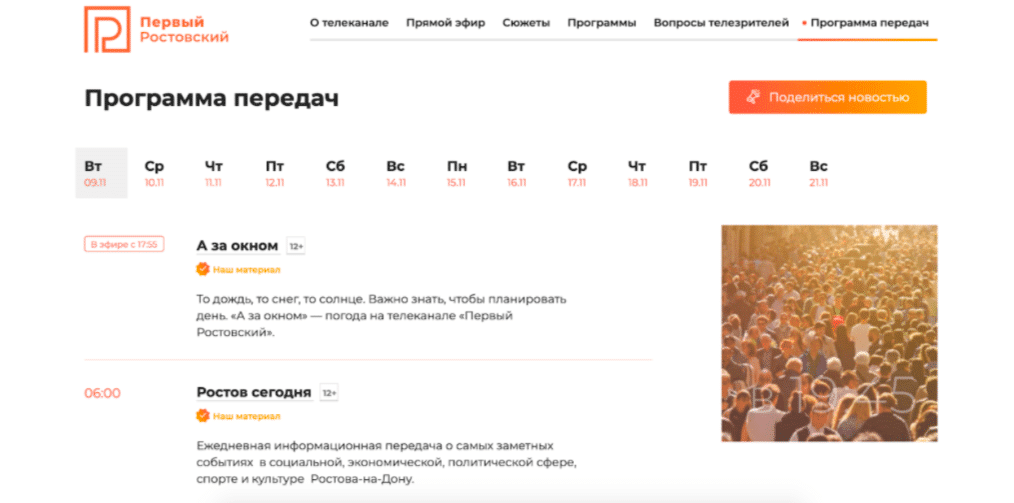
But entering information manually takes time and is inconvenient. We decided to set up automatic filling from an original file: the TV channel’s editorial staff draws up a broadcasting schedule every two weeks in the form of an Excel spreadsheet.
This required in-depth knowledge of backend programming, so PHP programmers helped with the task. They added an Excel file download button to the site’s administrative panel, with data distribution in the appropriate fields. Then the automatically generated schedule can be corrected manually.
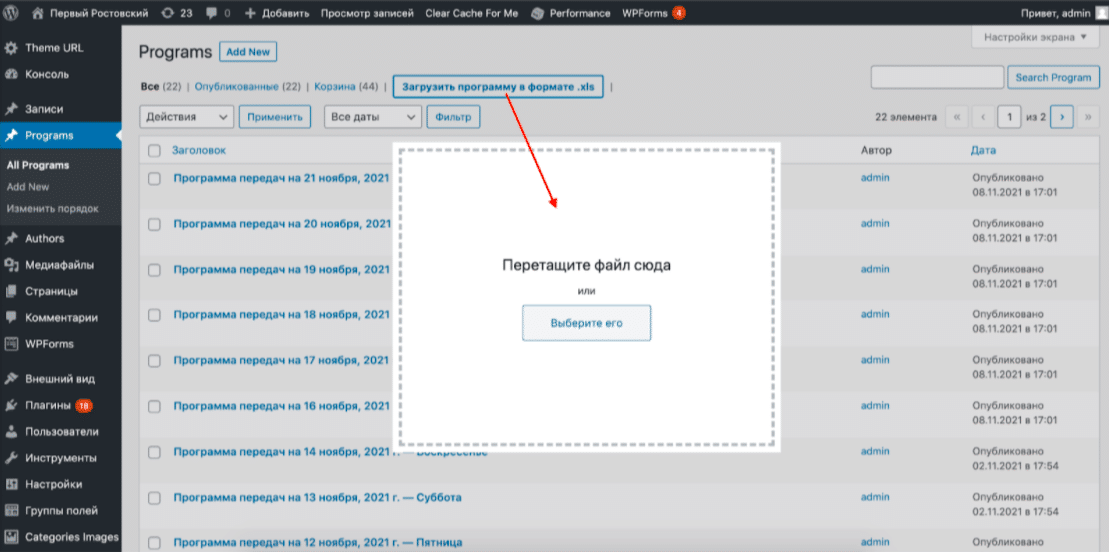
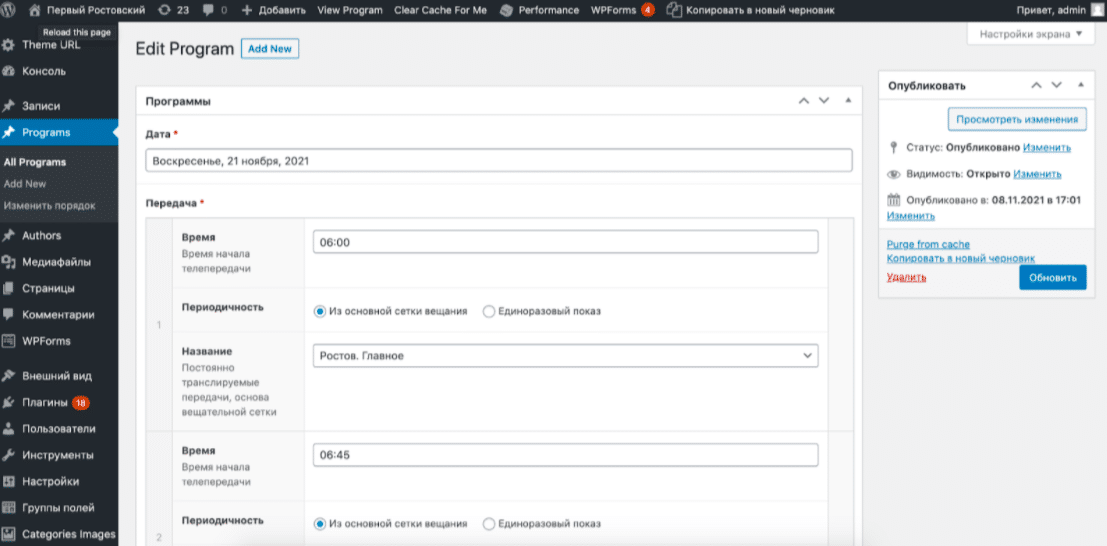
We developed a banner system
One of the client’s wishes was to add clickable banners to the site, so as to allow for the placement of advertisements or links to the channel’s promoted materials. The administrative panel needed to provide the ability to:
- Count the number of impressions and clicks
- Change the frequency of ads displayed
- Choose a place on the page for display
- Add not only images, but also videos to a banner
Almost all of these tasks were handled by the CM Ad Chager — Server Pro plugin for advertisements. This plugin allows for the setting of a schedule for impressions, supports both graphic and video banners, but cannot display ads in specified places.
We added this feature using widgets, which are editable fragments of the skin. This is included in the standard set of WordPress functions, and can be turned on and off through the admin panel. We programmed as many widgets as needed for banners, and brought up the content of the Ad Changer — Server Pro plugin to the required parts of the page.
We ensured the safety of the site
There are many plugins for WordPress that create backups. But we considered the ready-made solutions not reliable enough, and created our own system using server settings. In addition, for a TV channel, a fall or an error can be critical, potentially causing the loss of content for an entire day. Therefore, in addition to the main backup, our system creates additional backups every hour. This allows for quick rolling back to a workable version of the site, without losing important material.
There’s an opinion among developers that WordPress sites are vulnerable, that they are easy to hack due to their high popularity and open-source code. In fact, popularity is an advantage of WordPress. A large community of developers is working on this platform: updates of the system itself and of the main plugins are regularly released, and functions and security are constantly improved. If you install updates on time, correctly configure the server and the system for creating backups, then the security of a WordPress site will not be inferior to solutions written from scratch, or on a closed source CMS. It’s no coincidence that WordPress is used by large IT companies. For example, Microsoft and PlayStation host their blogs news.microsoft.com and blog.playstation.com on it. Even the White House website whitehouse.gov is powered by WordPress.
We trained the editorial staff to work with the administrative panel
When the site was ready, we uploaded it to the Mail.Ru Cloud Solutions server, and presented it to the customer. After all the approvals, the training of the editorial staff began. We:
- Made training materials, such as video tutorials, where work with the administrative panel in described in understandable language.
- Conducted offline training in the office of the TV company. WordPress has a simple interface, so training was quick.
- Organized a technical support chat. Journalists and editors: asked questions and described shortcomings on the site, set up plugins, and created articles, news, and program schedules. We answered all questions, correcting where necessary.
Results
In 2 months, we created a full-fledged media portal for First Rostov. We:
- Developed a design, and created a responsive website on WordPress
- Brought to the site a live broadcast through a content delivery network
- Set up autocomplete for the program guide
- Implemented a video banner system
- Added the interactive «Suggest news» function
First Rostov took part in the competition for the 22nd channel slot with a completely finished website, and became a compulsory public TV channel in Rostov-on-Don. Its broadcast is limited to the territory of the city, with an audience of up to 1,000,000 TV viewers. The site 1rostov. tv is visited by an average of 4,000 to 8,000 people every month.
What tasks WordPress is suitable for, and when is it better to choose another tool.
| Site types | CMS WordPress | Another solution |
| Media resources | The WordPress system was originally created specifically for text and graphic content. We use it both for our own information resources, and for our clients' media portals. | |
| Online Stores | WordPress is not geared towards selling goods and services, but it’s quite possible to make a small online store using it. There are two popular plugins for this: WooCommerce and WP eCommerce | For a large-scale e-commerce project, it’s better to use other solutions. We recommend the Shopify system, which has extensive development experience. |
| Complex control systems with an extensive administrative panel | Such systems are usually programmed from scratch by a large development team as a single-page application using the JavaScript libraries Angular or React. The OrbitSoft team has developed more than one such solution. For example, the POSiFLORA sales accounting system, and the advertising server Orbit Ad Server. |